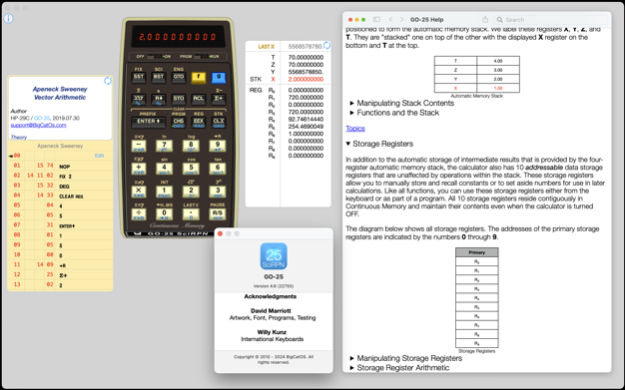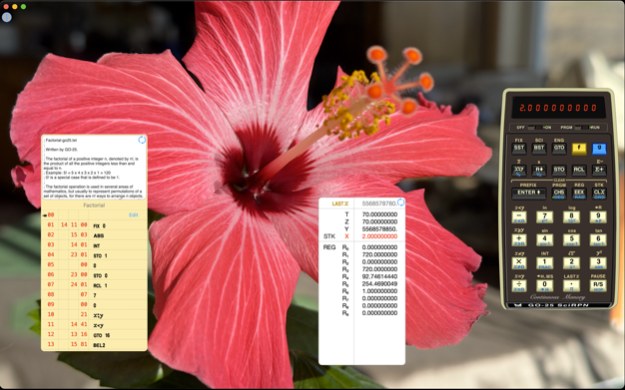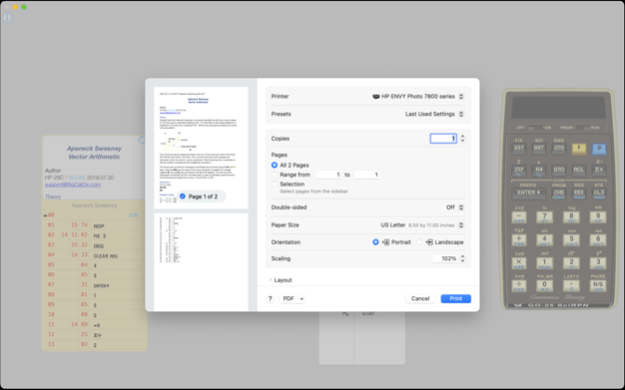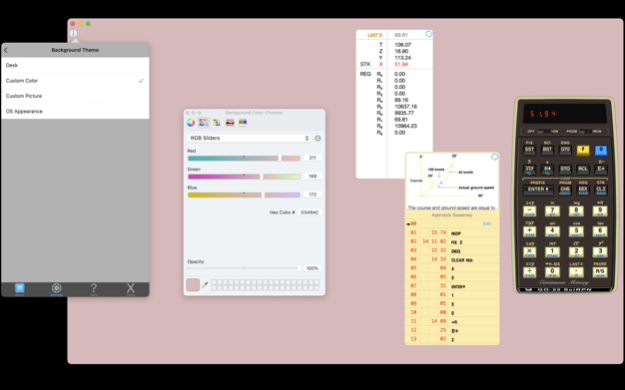GO-25 SciRPN 4.6.3
Continue to app
Paid Version
Publisher Description
GO-25 SciRPN simulates the venerable HP-25C Programmable Scientific Calculator from 1976. Virtually indistinguishable from the real item in operation, GO-25 is a powerful yet simple retro calculator.
• RPN (Reverse Polish Notation)
• 10-digit LED calculator display, 10-99 to 10+99
• Four stack registers with roll down
• Ten storage registers with arithmetic memory operators
• Math, trigonometric, polar/rectangular, sexagesimal/decimal, logarithmic, statistical, power and other miscellaneous functions
• Programmable, with annotated program listing, and memory for 99 program steps
• Library of Sample Programs
• Fast, slow or single step program execution
• Program import via pasteboard or from other Apps
• Program export via printer, email, pasteboard or to others Apps
• iTunes program File Sharing
• Two additional windows with views of:
◦ stack/storage registers
◦ keystroke log
◦ program source code
◦ program documentation
• Copy-from and Paste-to the calculator display
• Simple Paper Tape annotations
Mar 9, 2024
Version 4.6.3
- Fixed: problem with program entry.
- Miscellaneous improvements recommended for everyone.
- Update for MacOS 14.4.
About GO-25 SciRPN
GO-25 SciRPN is a paid app for iOS published in the System Maintenance list of apps, part of System Utilities.
The company that develops GO-25 SciRPN is Stephen Lidie. The latest version released by its developer is 4.6.3.
To install GO-25 SciRPN on your iOS device, just click the green Continue To App button above to start the installation process. The app is listed on our website since 2024-03-09 and was downloaded 17 times. We have already checked if the download link is safe, however for your own protection we recommend that you scan the downloaded app with your antivirus. Your antivirus may detect the GO-25 SciRPN as malware if the download link is broken.
How to install GO-25 SciRPN on your iOS device:
- Click on the Continue To App button on our website. This will redirect you to the App Store.
- Once the GO-25 SciRPN is shown in the iTunes listing of your iOS device, you can start its download and installation. Tap on the GET button to the right of the app to start downloading it.
- If you are not logged-in the iOS appstore app, you'll be prompted for your your Apple ID and/or password.
- After GO-25 SciRPN is downloaded, you'll see an INSTALL button to the right. Tap on it to start the actual installation of the iOS app.
- Once installation is finished you can tap on the OPEN button to start it. Its icon will also be added to your device home screen.